Emmet Cheat Sheet
EMMET
Emmet Cheat Sheet
EMMET
The a toolkit for web-developers
Introduction
Emmet is a productivity toolkit for web developers that uses expressions to generate HTML snippets.
Installation
Normally, installation for Emmet should be a straight-forward process from the package-manager, as most of the modern text editors support Emmet.
Usage
You can use Emmet in two ways:
- Tab Expand Way: Type your emmet code and press
Tabkey - Interactive Method: Press
alt + ctrl + Enterand start typing your expressions. This should automatically generate HTML snippets on the fly.
This cheatsheet will assume that you pressTabafter each expressions.
HTML
Generating HTML 5 DOCTYPE
html:5
Will generate
<!DOCTYPE html>
<html lang="en">
<head>
<meta charset="UTF-8">
<meta name="viewport" content="width=device-width, initial-scale=1.0">
<meta http-equiv="X-UA-Compatible" content="ie=edge">
<title>Document</title>
</head>
<body>
</body>
</html>
Child items
Child items are created using >
ul>li>p
<ul>
<li>
<p></p>
</li>
</ul>
Sibling Items
Sibling items are created using +
html>head+body
<html>
<head></head>
<body>
</body>
</html>
Multiplication
Items can be multiplied by *
ul>li*5
<ul>
<li></li>
<li></li>
<li></li>
<li></li>
<li></li>
</ul>
Grouping
Items can be grouped together using ()
table>(tr>th*5)+tr>t*5
<table>
<tr>
<th></th>
<th></th>
<th></th>
<th></th>
<th></th>
</tr>
<tr>
<t></t>
<t></t>
<t></t>
<t></t>
<t></t>
</tr>
</table>
Class and ID
Class and Id in Emmet can be done using . and #
div.heading
<div class="heading"></div>
div#heading
<div id="heading"></div>
ID and Class can also be combined together
div#heading.center
<div id="heading" class="center"></div>
Adding Content inside tags
Contents inside tags can be added using {}
h1{Emmet is awesome}+h2{Every front end developers should use this}+p{This is paragraph}*2
<h1>Emmet is awesome</h1>
<h2>Every front end developers should use this</h2>
<p>This is paragraph</p>
<p>This is paragraph</p>
Attributes inside HTML tags
Attributes can be added using []
a[href=https://?google.com data-toggle=something target=_blank]
<a href="https://?google.com" data-toggle="something" target="_blank"></a>
Numbering
Numbering can be done using $
You can use this inside tag or contents.
h${This is so awesome $}*6
<h1>This is so awesome 1</h1>
<h2>This is so awesome 2</h2>
<h3>This is so awesome 3</h3>
<h4>This is so awesome 4</h4>
<h5>This is so awesome 5</h5>
<h6>This is so awesome 6</h6>
Use @- to reverse the Numbering
img[src=image$$@-.jpg]*5
<img src="image05.jpg" alt="">
<img src="image04.jpg" alt="">
<img src="image03.jpg" alt="">
<img src="image02.jpg" alt="">
<img src="image01.jpg" alt="">
To start the numbering from specific number, use this way
img[src=emmet$@100.jpg]*5
<img src="emmet100.jpg" alt="">
<img src="emmet101.jpg" alt="">
<img src="emmet102.jpg" alt="">
<img src="emmet103.jpg" alt="">
<img src="emmet104.jpg" alt="">
Tips
- Use
:to expand known abbreviations
input:date
<input type="date" name="" id="">
form:post
<form action="" method="post"></form>
link:css
<link rel="stylesheet" href="style.css">
- Building Navbar
.navbar>ul>li*3>a[href=#]{Item $@-}
<div class="navbar">
<ul>
<li><a href="#">Item 3</a></li>
<li><a href="#">Item 2</a></li>
<li><a href="#">Item 1</a></li>
</ul>
</div>
CSS
Emmet works surprisingly well with css as well.
f:l
float: left;
You can also use any options n/r/l
pos:a
position: absolute;
Also use any options, pos:a/r/f
d:n/b/f/i/ib
d:ib
display: inline-block;
- You can use
mfor margin andpfor padding followed by direction
mr -> margin-right
pr -> padding-right
@fwill result in
@font-face {
font-family:;
src:url();
}
You can also use these shorthands
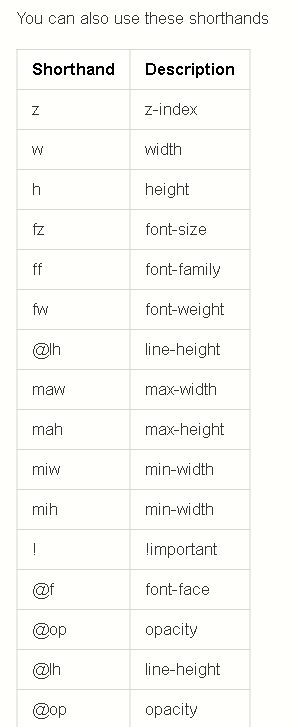
bgoonz — Overview
Web Developer, Electrical Engineer JavaScript | CSS | Bootstrap | Python | React | Node.js | Express | Sequelize…github.com
Or Checkout my personal Resource Site:
a/A-Student-Resources
Edit descriptiongoofy-euclid-1cd736.netlify.app
By Bryan Guner on March 6, 2021.
Exported from Medium on May 23, 2021.
